Deployment Modes for Reporting Services
Deployment Modes for Reporting Services
Report server modes are mutually exclusive.
You can switch modes by repurposing an existing report server deployment, but there is no supported approach for migrating content between database types.
Native Mode
In native mode, a report server is a stand-alone application server that provides all viewing, management, processing, and delivery of reports and report models. This is the default mode for report server instances. You can install a native mode report server that is configured during setup or you can configure it for native mode operations are Setup is finished.
SharePoint Integrated Mode
In SharePoint integrated mode, a report server must run within a SharePoint server farm. A SharePoint site provides the front-end access to report server content and operations. The report server provides all report processing and rendering.
Features that behave differently in SharePoint integrated mode
The following features behave differently on a report server that is configured for SharePoint integrated mode when compared to a report server in native mode:
• URL addressing is different in SharePoint integrated mode. SharePoint URLs are used to reference reports, report models, shared data sources, and resources. The report server folder hierarchy is not used. If you have custom applications that rely on URL access as supported on a native mode report server, that functionality will no longer work when the report server is configured for SharePoint integration.
Unsupported SharePoint Features
Not all features are available for integrated operations. The following is a list of some of the SharePoint features Reporting Services does not directly integrate with:
• You cannot use the SharePoint Outlook Calendar integration or the SharePoint scheduling for reporting services files in a document library.
• SharePoint personalization is also not supported on the Reporting Services pages. Report Server integration is not supported if the SharePoint Web application is enabled for Anonymous access.
Unsupported Reporting Services Features
The following features are not available on a report server that runs in SharePoint integrated mode:
• Reporting Services custom security extensions cannot be deployed or used on the report server. The report server includes a special-purpose security extension that is used whenever you configure a report server to run in SharePoint integrated mode. This security extension is an internal component, and it is required for integrated operations.
• Report Manager cannot be used to manage a report server instance that is configured for SharePoint integration.
• Linked reports are not supported.
• My Reports is not supported.
• My Subscriptions
• Batching methods are not supported.
Native Mode with SharePoint Web Parts
Reporting Services includes two Web Parts that you can install and register on an instance of Windows SharePoint Services 2.0 or 3.0. From a SharePoint site, you can use the Web Parts to find and view reports that are stored and processed on a report server that runs in native mode.
Report server modes are mutually exclusive.
You can switch modes by repurposing an existing report server deployment, but there is no supported approach for migrating content between database types.
Native Mode
In native mode, a report server is a stand-alone application server that provides all viewing, management, processing, and delivery of reports and report models. This is the default mode for report server instances. You can install a native mode report server that is configured during setup or you can configure it for native mode operations are Setup is finished.
SharePoint Integrated Mode
In SharePoint integrated mode, a report server must run within a SharePoint server farm. A SharePoint site provides the front-end access to report server content and operations. The report server provides all report processing and rendering.
Features that behave differently in SharePoint integrated mode
The following features behave differently on a report server that is configured for SharePoint integrated mode when compared to a report server in native mode:
• URL addressing is different in SharePoint integrated mode. SharePoint URLs are used to reference reports, report models, shared data sources, and resources. The report server folder hierarchy is not used. If you have custom applications that rely on URL access as supported on a native mode report server, that functionality will no longer work when the report server is configured for SharePoint integration.
Unsupported SharePoint Features
Not all features are available for integrated operations. The following is a list of some of the SharePoint features Reporting Services does not directly integrate with:
• You cannot use the SharePoint Outlook Calendar integration or the SharePoint scheduling for reporting services files in a document library.
• SharePoint personalization is also not supported on the Reporting Services pages. Report Server integration is not supported if the SharePoint Web application is enabled for Anonymous access.
Unsupported Reporting Services Features
The following features are not available on a report server that runs in SharePoint integrated mode:
• Reporting Services custom security extensions cannot be deployed or used on the report server. The report server includes a special-purpose security extension that is used whenever you configure a report server to run in SharePoint integrated mode. This security extension is an internal component, and it is required for integrated operations.
• Report Manager cannot be used to manage a report server instance that is configured for SharePoint integration.
• Linked reports are not supported.
• My Reports is not supported.
• My Subscriptions
• Batching methods are not supported.
Native Mode with SharePoint Web Parts
Reporting Services includes two Web Parts that you can install and register on an instance of Windows SharePoint Services 2.0 or 3.0. From a SharePoint site, you can use the Web Parts to find and view reports that are stored and processed on a report server that runs in native mode.
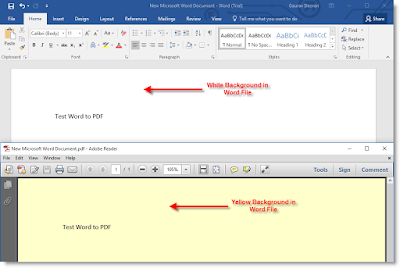

Comments
Post a Comment