Workaround: Blank document property has value [fieldname] in Word (SharePoint Document Library)
In one of my SharePoint project which involved SharePoint Workflow to create new document by values entered in SharePoint list which gets copied to SharePoint document library and in turn generate document with the values, these values are visible as quick part in document property pane.
Following steps are performed on SharePoint part:
· A document library which has a Word document associated which is used as the basis for all new documents
· A list containing the fields that we want to pass into a new document
· A workflow which creates a new Word document and copies the fields from the list into the document
The problem which I had been facing is that the 'Quick Parts' in word document is showing by default 'Quick Part' name even when the value was not being entered. So to resolve this issue here is the workaround :- in Word 2007, click the "Developer" tab, then "Design Mode" button. After that, remove the placeholder text between all tags and replaced the text with a space. This way, when populating document from SharePoint column values, I could leave these fields empty (instead of trying to populate with a space), and it will print out without the showing place holders.To show the Developer tab for Word 2007
- Start the application.
- Click the Microsoft Office Button.
- Click Word Options, Excel Options, or PowerPoint Options.
- In the categories pane, click Popular.
- Select Show Developer tab in the Ribbon.
- Click OK to close the Options dialog box.
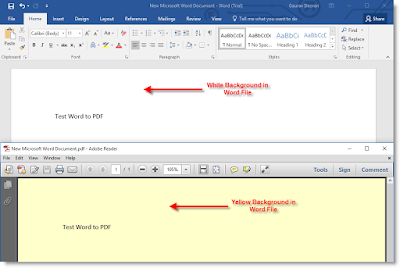

Comments
Post a Comment