Display Percentage Values on a Pie Chart (Report Builder and SSRS)
By default, categories are shown in the legend to identify each value. If you have labeled the pie chart using category labels, you may want show percentages in the legend.
To display percentage values as labels on a pie chart
- Type #PERCENT for the Label data option.
- (Optional) To specify how many decimal places the label shows, type "#PERCENT{Pn}" where n is the number of decimal places to display. For example, to display no decimal places, type "#PERCENT{P0}".
Click here for Microsoft Technet Article for more details.
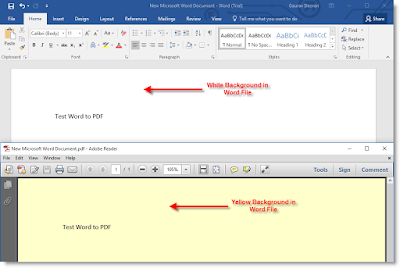

May I just say what a relief to uncover somebody that actually understands what they are discussing over the internet. You actually understand how to bring an issue to light and make it important. More people must read this and understand this side of the story. I was surprised that you aren't more popular given that you certainly possess the gift.car shipping indiana
ReplyDelete